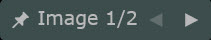Managing US Virtual Series
Synapse automatically creates a virtual series by grouping multiframe ultrasound (US) images that have the same View and Stage Number DICOM tags into a single series. Virtual series display in the Series Picker and in the Anywhere Series Picker.
Stacked and Unstacked Series
You can view a virtual series stacked or unstacked using the following visual indicator, located at the upper-right corner of the Viewport.
|
Virtual Series Toolbar |
Description |
|---|---|
|
|
Indicates that the virtual series is stacked. |
|
|
Indicates that the virtual series is unstacked. |
You can stack and unstack ultrasound virtual series with the following dynamic reading protocols:
- Dynamic US - View Stacked
- Dynamic US - View Unstacked
- Dynamic US - Stage Stacked
- Dynamic US - Stage Unstacked
Steps
- Do any of the following
|
If you want to do this ... |
Complete these steps ... |
|---|---|
|
Move to the next series in a stacked series. |
|
|
Unstack a virtual series. |
|
|
Stack a virtual series. |
|
|
Pin a series to display at the top of a stacked virtual series. |
Note: If you pin an image and sort the virtual series, the pinned image could move to a different viewport because Synapse always sorts a virtual series based on date and time. |
|
Delete one or more virtual series. |
Results
- The image count is followed by image navigation arrows that you can use to move forward and backward through the virtual images.
- When viewing a virtual series, you can change the displayed image within the virtual series using the image navigation arrow to go to the next or previous image. For example, cine and scroll are constrained to the current image in the virtual series.
- When viewing a virtual series, the multiframe viewport adheres to the current image's frame rate. This means that each image can maintain its own frame rate.
|
Note: |
|