Carrying Over Vessel Diagram Data
Use Carry Over ![]() to incorporate lesion, thrombus, and stent data from a prior study with a vessel diagram into a current study with a compatible vessel diagram. Synapse only enables Carry Over
when a relevant finalized prior report
exists for the current patient.
to incorporate lesion, thrombus, and stent data from a prior study with a vessel diagram into a current study with a compatible vessel diagram. Synapse only enables Carry Over
when a relevant finalized prior report
exists for the current patient.
|
Note: |
|
Steps
- Click
Carry Over
 to open the Carry Over
dialog box.
to open the Carry Over
dialog box. 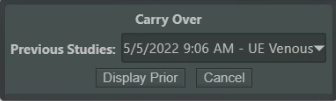
- Select the applicable Carry Over options in the Carry Over dialog box:
- Select Display Prior to populate the vessel diagram in the current report with lesions or thrombi that were identified and saved on the previous report. The vessel diagram is in Carry Over selection mode.
The prior lesions and thrombi display in read-only format until they are carried over to the current report.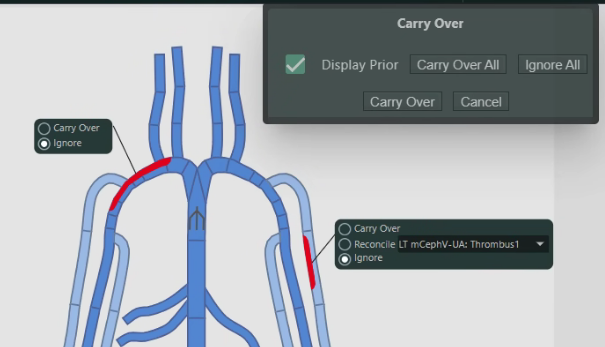
- In the Carry Over dialog box, you have additional options:
- Use the callout options on the vessel diagram to determine the lesions or thrombi from the prior study you want to carry over into the current study:
Carry Over Options | Description |
|---|---|
Previous Studies | Selects a previous report from a drop-down list. You can only select one report as a datasource to carry over information into the current report. |
Display Prior | Loads and displays the prior lesions or thrombi from the selected Previous Studies. |
Cancel | Closes the Carry Over dialog box. |
Carry Over Options | Description |
|---|---|
Display Prior | Toggles the display of prior lesions or thrombi in the current diagram on and off. If you toggle the Display Prior to on, Synapse displays the full body diagram when appropriate. |
Carry Over All | Selects the Carry Over option for each prior lesion or thrombus callout in the vessel diagram. |
Ignore All | Selects the Ignore option for each prior lesion or thrombus callout in the vessel diagram. |
Carry Over | Populates the vessel diagram in the current report with prior lesions or thrombi. After Synapse carries over the prior lesions or thrombi, you can edit the lesion or thrombus and associated treatment properties. |
Cancel | Removes all of the prior lesions or thrombi from the current diagram and closes the Carry Over dialog box without saving any changes. |
Callout Option
Description
Carry Over
Synapse carries over the lesion or thrombus with the corresponding properties, including stent treatment data, into the current report.
Reconcile
Synapse only displays Reconcile if a previously reported lesion or thrombus exists in the same segment as the currently reported lesion or thrombus. The lesion or thrombus itself is not carried over. The current lesion or thrombus remains in the diagram and all of the properties reflect the current lesion or thrombus.
- If the prior lesion was treated with a stent or stent graft, the current lesion will have the Previously Treated Lesion option selected in Lesion properties.
- The treatment properties are carried over into the Previous Treatment properties for the current lesion or thrombus.
- If any properties are not set in the current lesion or thrombus, Synapse uses the properties from the prior lesion or thrombus.
- If the current and prior lesion or thrombus properties are set, Synapse uses the properties from the current lesion or thrombus.
Ignore
If selected, Synapse will not carry over the prior lesion or thrombus into the current diagram.
This option is selected by default when prior lesions or thrombi display.
Results
- After you carry over prior lesions or thrombi into the current report, you can edit them as lesions or thrombi.
- Prior lesions or thrombi that were treated with a stent or stent graft display in the current diagram as a Prior Stent. If selected, their treatment properties display in the properties panel before selecting Carry Over.
- After Synapse carries over a lesion or thrombus with a stent, Synapse lists properties in the Lesion or Thrombus properties panel. Synapse enables these properties so that you can make additional edits. The Prior Treatment option is set to Yes to indicate that treatment did not occur during the current study.